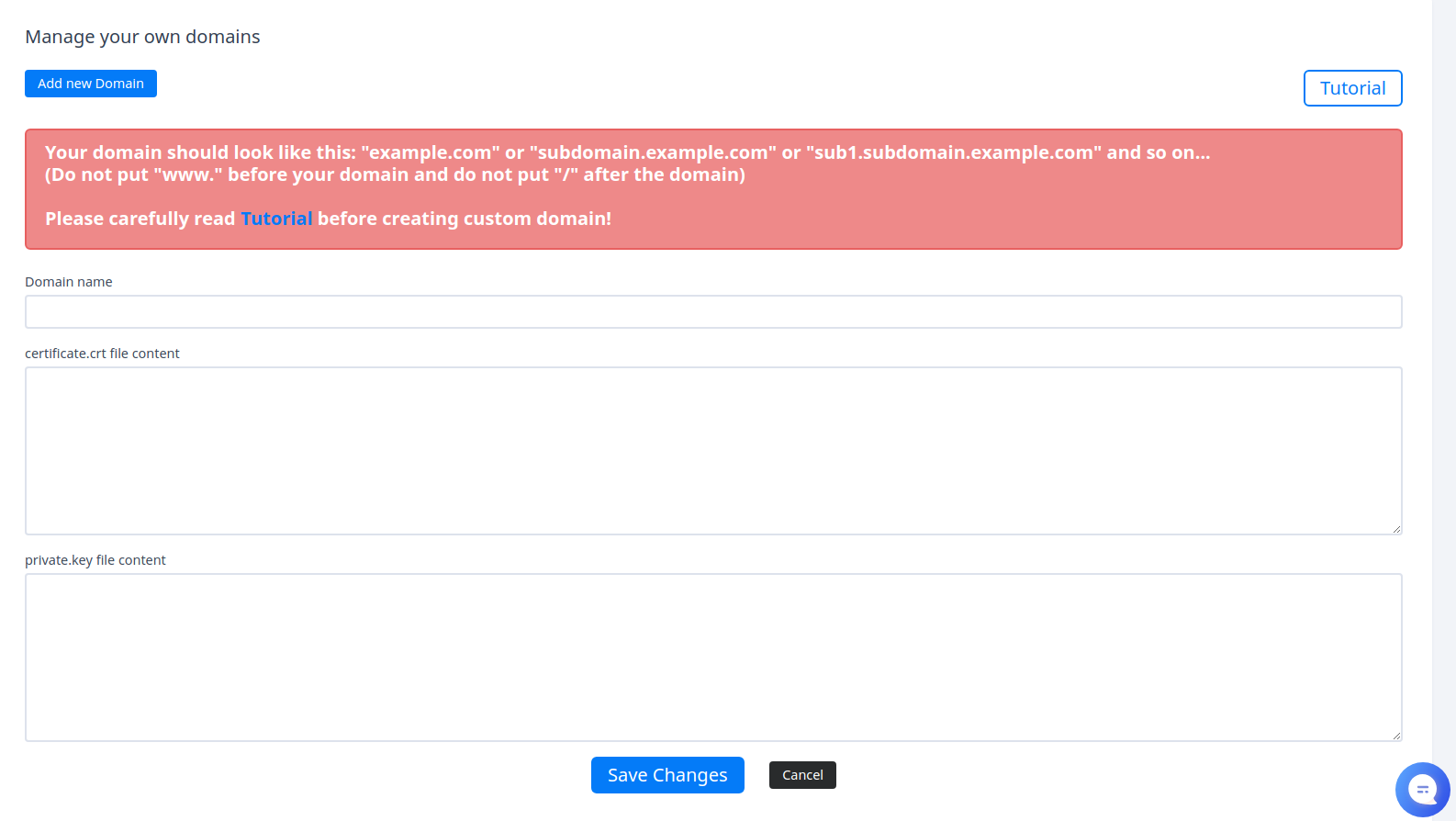How to create Free SSL
I. Video Tutorial: Please click full screen
II. Written Tutorial:
- Go to https://www.sslforfree.com
- Enter *.yourdomain.com and yourdomain.com
Then Create Free SSL Certificate

- Click Manually Verify Domain (DNS)
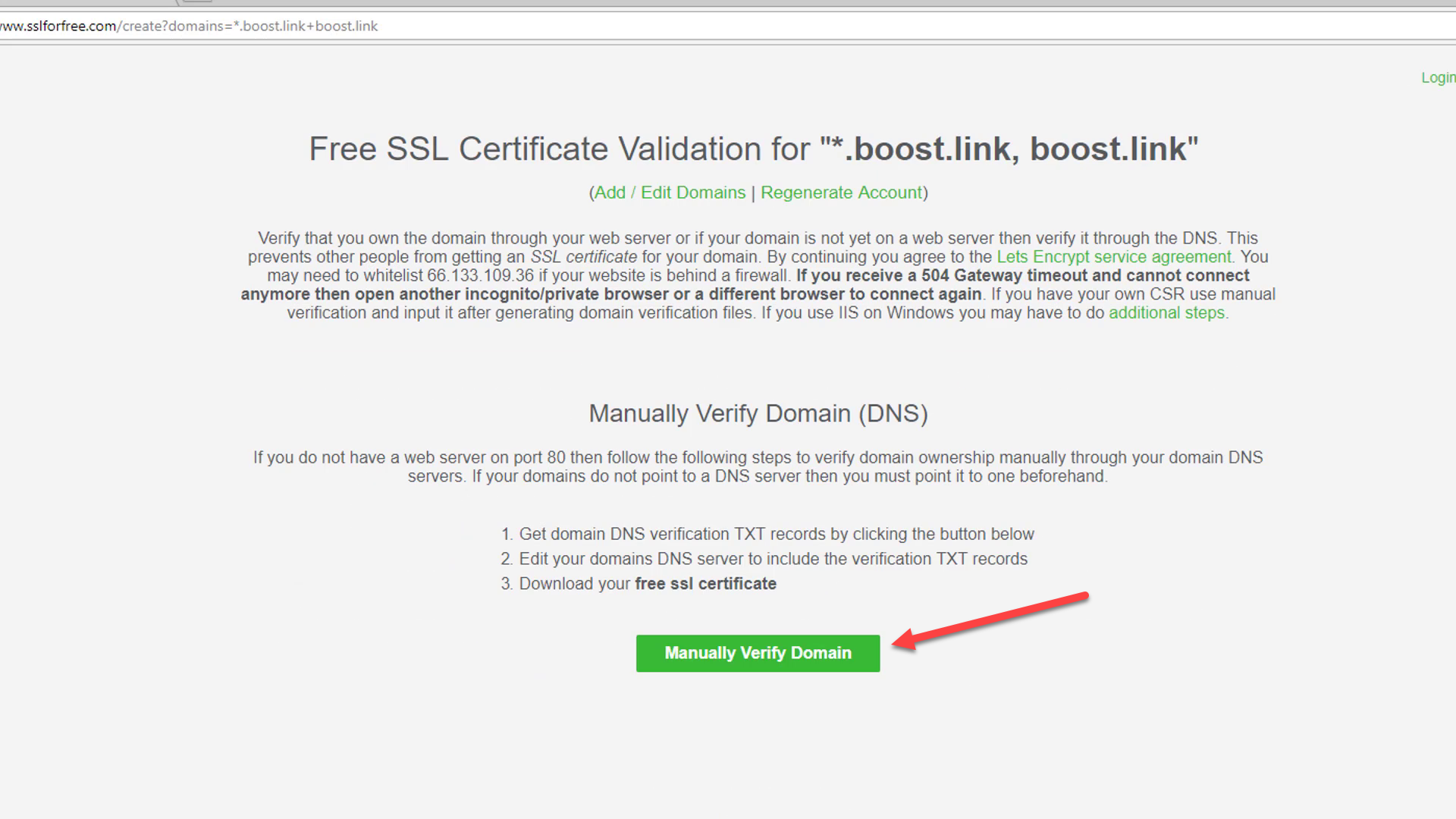
- Copy the TXT records and values below in your DNS settings
 Select Type: TXT – Text record then paste your text record in Host/Name and Value.
Select Type: TXT – Text record then paste your text record in Host/Name and Value.

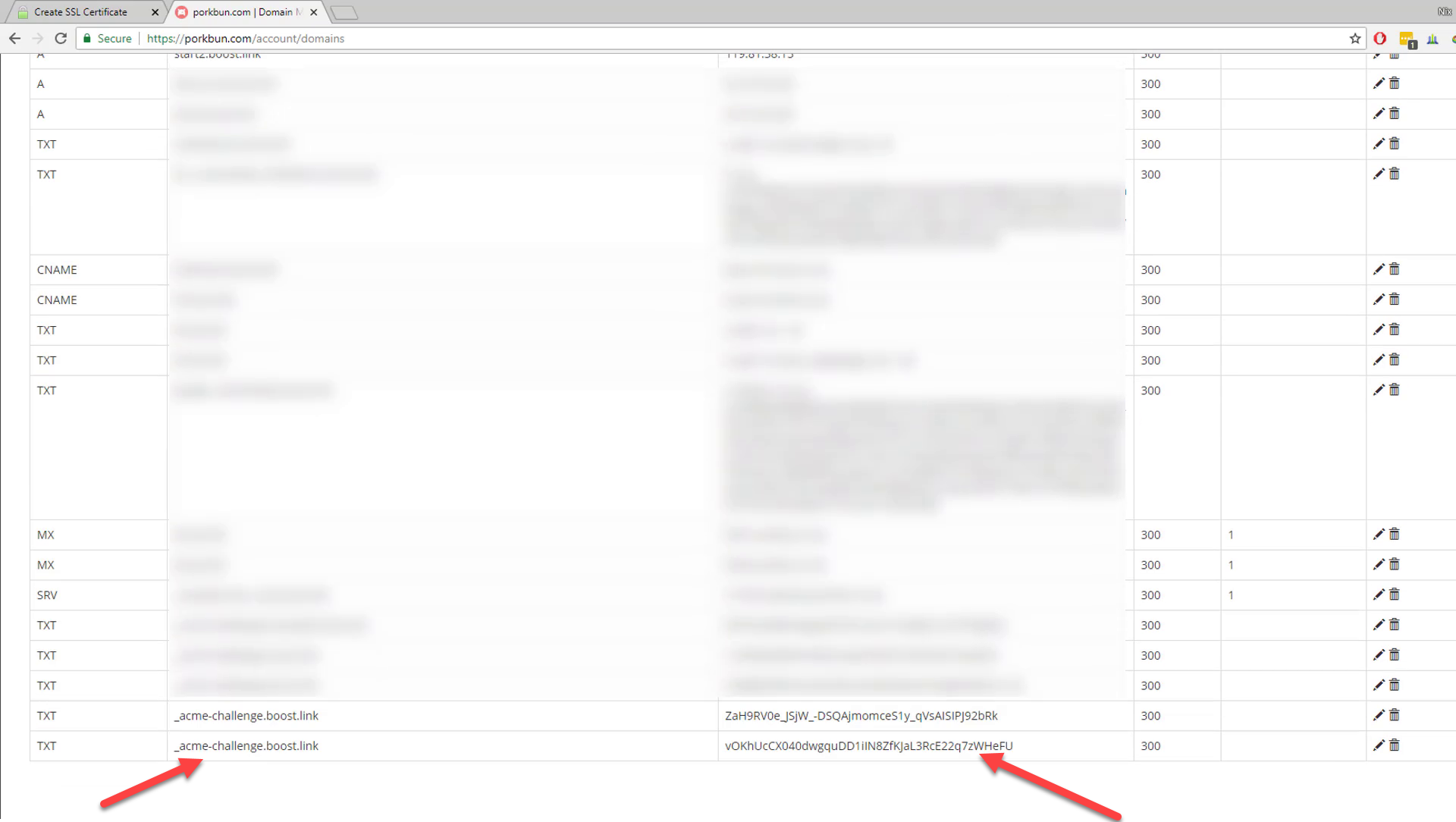
- Next, verify TXT records by clicking the link below
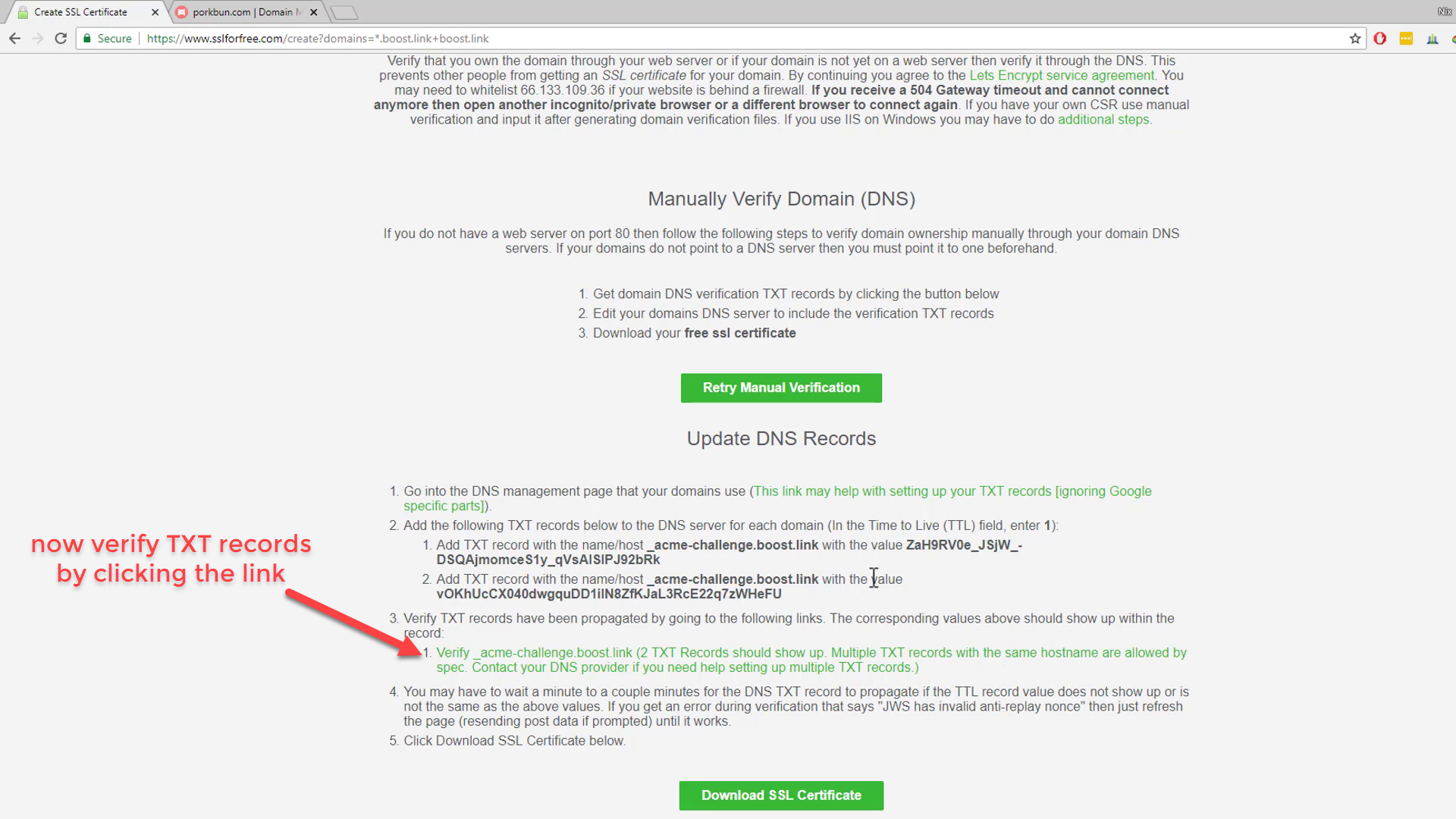
Txt Records Found
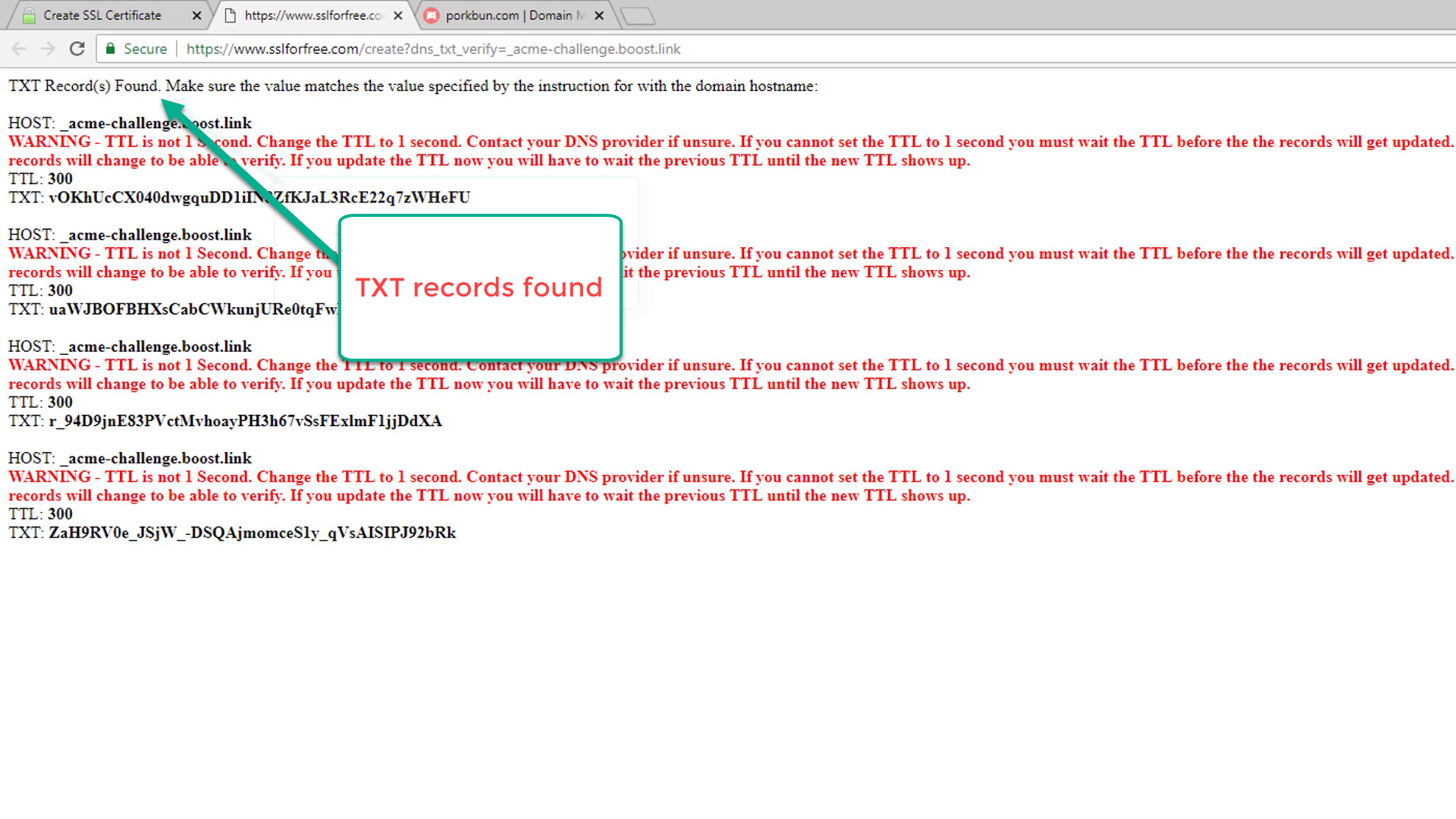
- Now click Download SSL Certificate
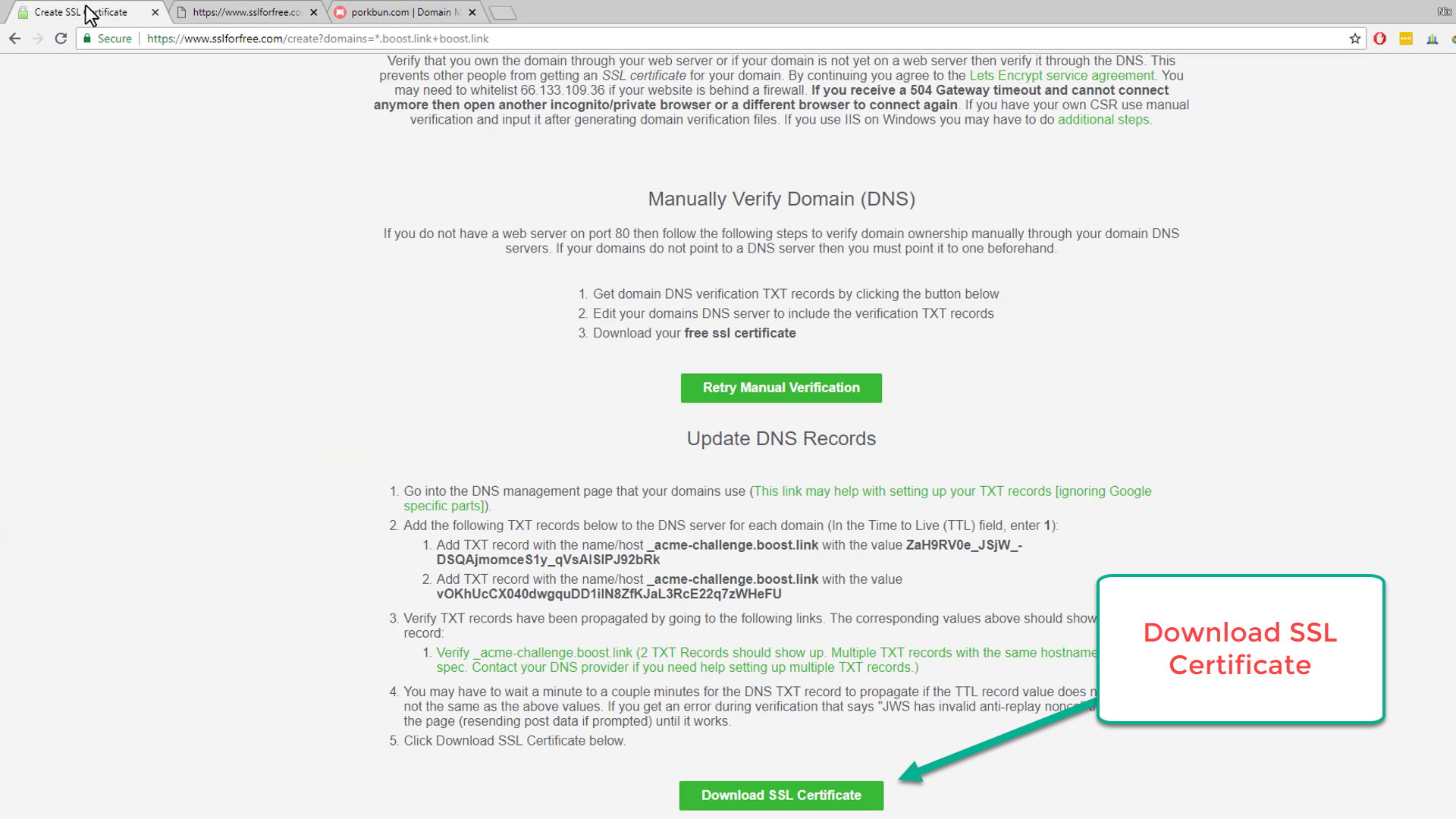 You can then copy and paste the generated code or you can download all the SSL certificate files and add it on your SSL/TLS in cPanel.
You can then copy and paste the generated code or you can download all the SSL certificate files and add it on your SSL/TLS in cPanel.
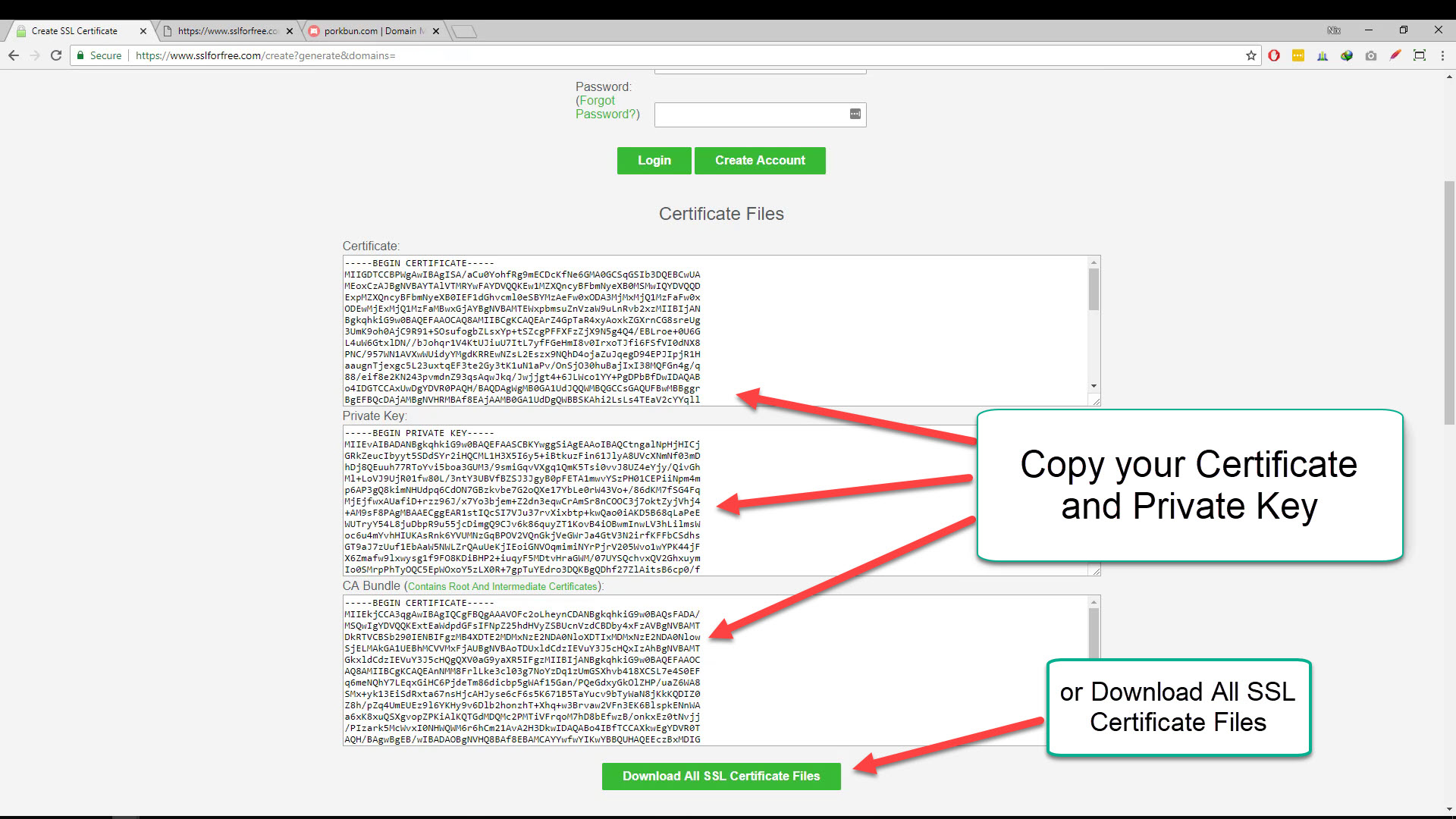 Done.
Done.
Then inside your custom domain settings on Boost:
– Copy all the content from Certificate to Boost’s certificate.crt file content
– Copy all the content from Private Key to Boost’s private.key file content
– Copy all the content of CA Bundle to Boost’s ca_bundle.crt file content
Final step: follow this tutorial at https://start.boost.link/how-to-point-your-domain-to-boost/ to config your DNS.
You’re good to go!