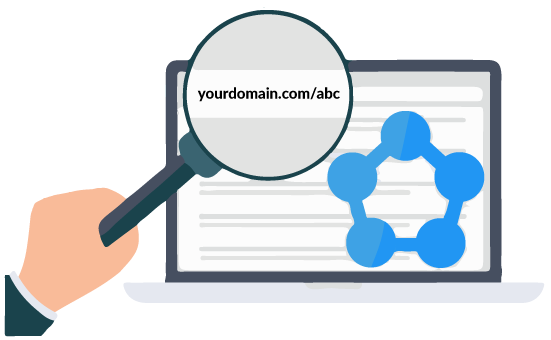If you haven’t seen any software like Boost and you don’t know what to compare Boost to, it’s because Boost is the first marketing-focused software that allows you to implement social sign-up technology in minutes. ???? Here are the answers to a few frequently asked questions about Boost, that will clear some of your skepticism about this revolutionary software solution: 1. …
How to use your custom domain with Boost? (CName Method)
Important update: In your custom app settings, you will need to add the following 4 URLs.For example, in your Facebook app settings, you will have to add:https://boost.link/_oauth/facebookhttps://boost.link/_oauth/facebook?closehttps://yourdomain.com/_oauth/facebookhttps://yourdomain.com/_oauth/facebook?close To use your custom domain or subdomain with Boost,Go to Setup > Custom domainsNext, update your DNS settings. (Note: after updating DNS settings, you may need to wait for a few minutes to one hour for the changes to …
How to create your own social apps to use with Boost
Important update: You need to put these URLs when creating your social apps: For example, for Facebook app:https://yourdomain.com/_oauth/facebookhttps://yourdomain.com/_oauth/facebook?close Content: Apple Facebook Amazon Google LinkedIn Twitter Create Apple Login app I. Video Tutorial: Please click full screen Create Facebook Login app I. Video Tutorial: Please click full screen II. Written Tutorial: 1. First Go to https://developers.facebook.com/ 2. then Click My Apps 3. Create a …
Find out where you are managing your DNS records.
In this tutorial, we will show you how to point your domain to Boost depending on where you are managing your DNS. You can skip this tutorial if you are already familiar with DNS such as pointing CNAME, creating A records, etc. This is meant to be a basic tutorial on DNS management tailored to Boost In which we were …