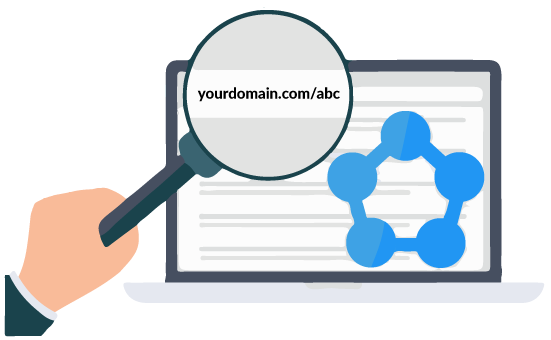How to create Free SSL I. Video Tutorial: Please click full screen II. Written Tutorial: Go to https://www.sslforfree.com Enter *.yourdomain.com and yourdomain.com Then Create Free SSL Certificate Click Manually Verify Domain (DNS) Copy the TXT records and values below in your DNS settings Select Type: TXT – Text record then paste your text record in Host/Name and Value. Next, verify …
Frequently asked questions about social sign-up and Boost
If you haven’t seen any software like Boost and you don’t know what to compare Boost to, it’s because Boost is the first marketing-focused software that allows you to implement social sign-up technology in minutes. ???? Here are the answers to a few frequently asked questions about Boost, that will clear some of your skepticism about this revolutionary software solution: 1. …
How to use your custom domain with Boost? (CName Method)
Important update: In your custom app settings, you will need to add the following 4 URLs.For example, in your Facebook app settings, you will have to add:https://boost.link/_oauth/facebookhttps://boost.link/_oauth/facebook?closehttps://yourdomain.com/_oauth/facebookhttps://yourdomain.com/_oauth/facebook?close To use your custom domain or subdomain with Boost,Go to Setup > Custom domainsNext, update your DNS settings. (Note: after updating DNS settings, you may need to wait for a few minutes to one hour for the changes to …
How to create your own social apps to use with Boost
Important update: You need to put these URLs when creating your social apps: For example, for Facebook app:https://yourdomain.com/_oauth/facebookhttps://yourdomain.com/_oauth/facebook?close Content: Apple Facebook Amazon Google LinkedIn Twitter Create Apple Login app I. Video Tutorial: Please click full screen Create Facebook Login app I. Video Tutorial: Please click full screen II. Written Tutorial: 1. First Go to https://developers.facebook.com/ 2. then Click My Apps 3. Create a …